HELPERS - Support for your SAQ
It is now possible to add "Helpers" to your Self-Assessment which will allow someone else access to the SAQ and be able to interact with it for you.
To setup or add a helper (and indeed remove a helper) you need to follow the steps below:
Log in to the portal as normal

You will receive your passcode via email
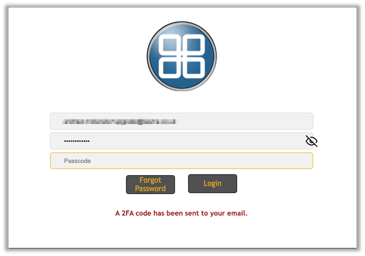
Enter your passcode to log into the assessment platform

Click on the COG in the top right of the portal
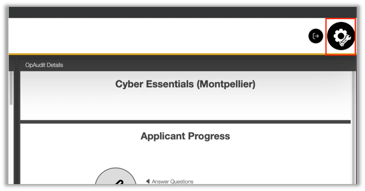
Following clicking the cog, select "Helpers" from the left-hand menu, then enter the email for the person whom you wish to be your "Helper" and click the "Invite Helper" button.
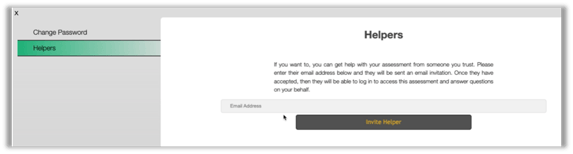
Your "Helper" will then receive an email advising them that you have asked them to be a helper on your assessment. They will need to accept the invite.
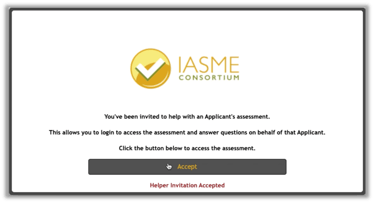
Your helper can then log in to the Pervade Portal as themselves, if they have their own application in progress, using the large button, or by clicking on the smaller "Log In" button to sign in as a helper for any assessment they have been asked to help with.
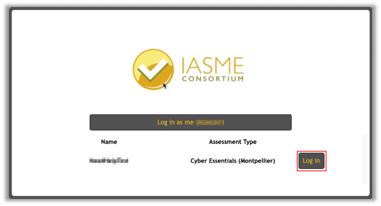
PLEASE NOTE: The pervade portal can only be used by one person at a time. If the applicant is signed into the portal, the helper should not as changes may not be saved. Ensure the applicant or helper is logged out before the other signs in to make any changes.