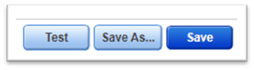Qualys Technical Template Setup
Setting up for a CE+ Assessment with Qualys
In order to have the data required for a successful CE+ assessment within Qualys, we require a specific template to be configured, which will provide us with a CSV file containing all the data we require for review.
This article covers the setup of the "Technical Template" we will be looking to utilise.
QUALYS SETUP
With the Qualys Vulnerability Management area, select "Templates" from the menu
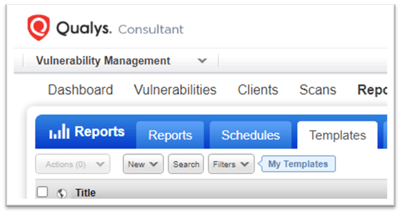
REPORT TITLE
Give your report a title
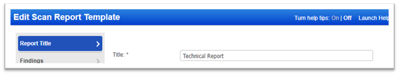
FINDINGS
Within the "Findings" settings, please set the report to "Host Based Findings"
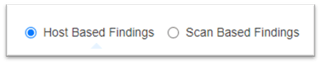
DISPLAY
Within the "Display" settings, please set the following:
- SUMMARY OF VULNERABILITIES
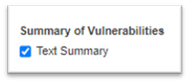
- GRAPHICS
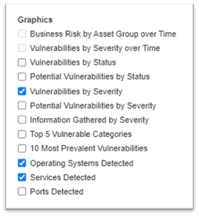
- DETAILED RESULTS
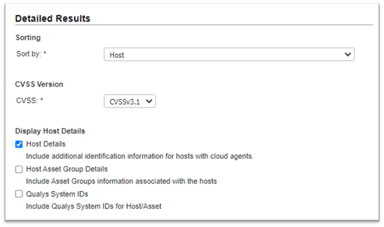
- DISPLAY HOST DETAILS
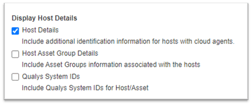
- INCLUDE THE FOLLOWING DETAILS
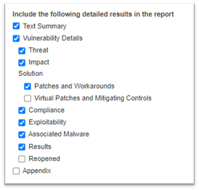
FILTER
- SELECTIVE VULNERABILITY REPORTING
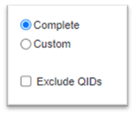
- INCLUDED OPERATING SYSTEMS: Leave all selected
- VULNERABILITY FILTERS
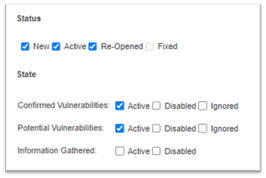
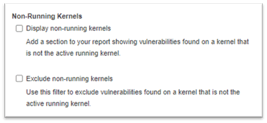
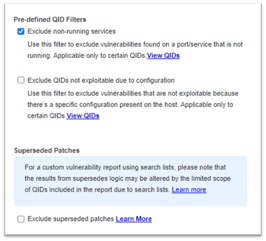
- INCLUDED CATEGORIES: Leave all selected
SERVICES AND PORTS
- Leave as default
USER ACCESS
- Setup or leave as default
SAVE TEMPLATE