How to download Logos and Reports from the assessment portal.
This article shows you how to download the report and logo after Passing a Cyber Essentials or IASME Governance certification.
Downloading the Report
Upon acquiring your certification from your submitted SAQ and logging back into the assessment portal, you will be presented with this screen:
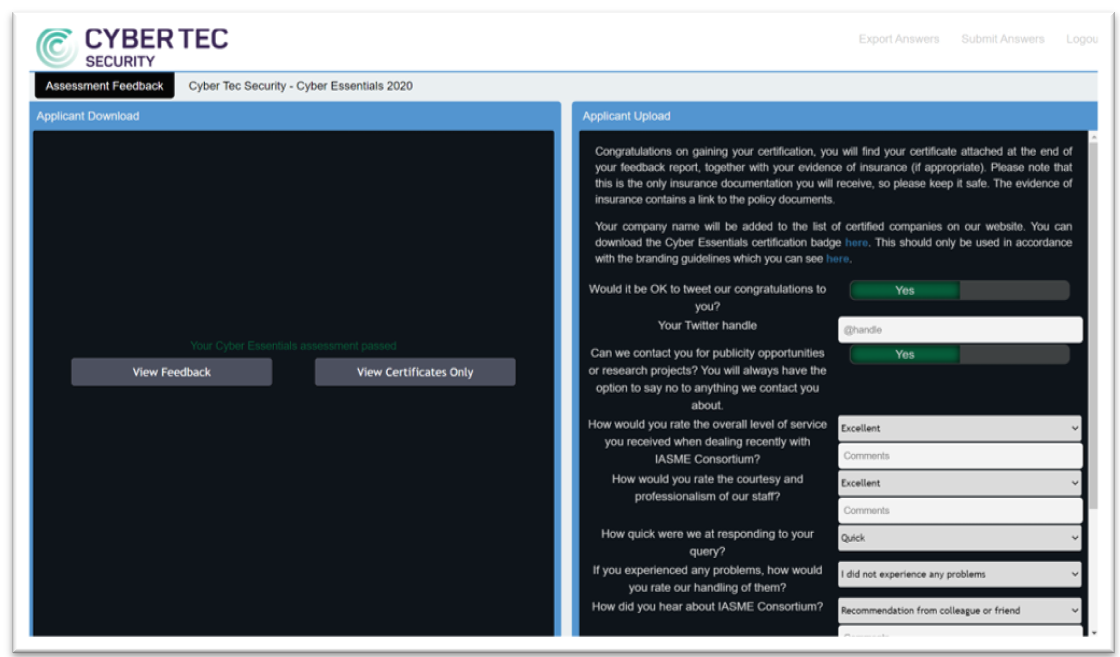
The "View Feedback" button on the left side of the page
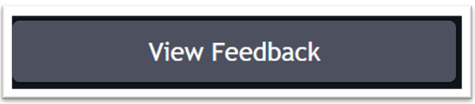
Will allow you to download your reports in full detail, including the certificates (located at the bottom of the report)
Whereas, the "view certificates only" button
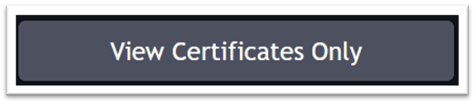
Only shows the certificates.
Downloading the Logo
For your certification logo, that you can use in emails or websites, on the right side of the screen there will be a block of text:
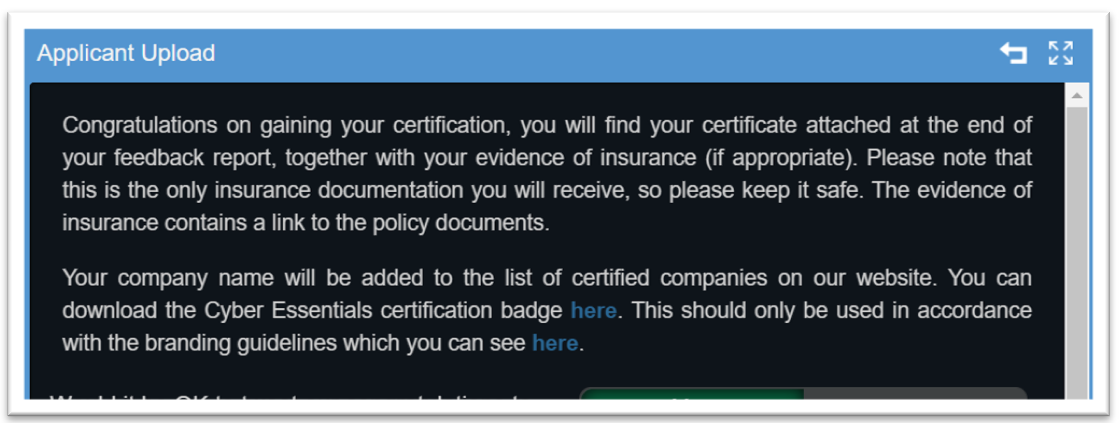
and within that text, you must click on the first "here" button (hyperlinked in blue)
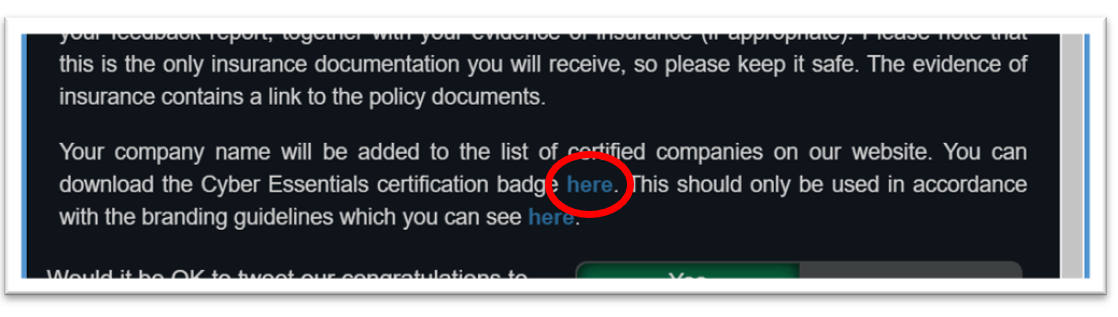 Which will open up a full sized image of the logo in the highest quality.
Which will open up a full sized image of the logo in the highest quality.
The second "here" hyperlink will show branding guidelines.