Headless / Scripted Installation Process
Installation of Linux Qualys Agent on Headless Servers (including Microsoft, macOS and other OS) - also useful if you are scripting the Qualys install on any OS
First, you'll need to connect to your headless server via SSH or using the console provided by the vendor (e.g. Microsoft Azure Virtual Machine Console).
Once connected, please make sure you are running as a root account.
You then need to download the required Qualys Agent installer.
DEBIAN
curl -L https://cybertecsecuritytools.com/qualys/linux/x64_deb/QualysCloudAgent.deb --output QualysCloudAgent.deb
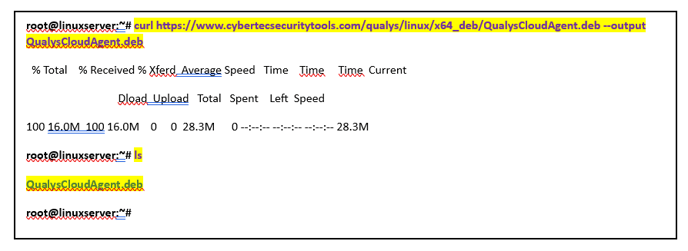
Confirm that you have downloaded the file successfully using the "ls" command.
You can then proceed with running the installation commands provided by us for your specific installer. These are custom for you, so please copy them from the email we sent you or request them again. For example, the command below won't work for you, unfortunately.
EXAMPLE COMMANDS - DO NOT USE THESE
sudo dpkg --install QualysCloudAgent.deb

sudo /usr/local/qualys/cloud-agent/bin/qualys-cloud-agent.sh ActivationId=################# CustomerId=########################## ServerUri=https://qagpublic.qg2.apps.qualys.eu/CloudAgent/

Your agent is now installed, and your device should be checking in.
OTHER INSTALLERS
https://cybertecsecuritytools.com/qualys/linux/x64_deb/QualysCloudAgent.deb
https://cybertecsecuritytools.com/qualys/linux/x64_rpm/QualysCloudAgent.rpm
https://cybertecsecuritytools.com/qualys/linux/SUSE_Ent_rpm/QualysCloudAgent.rpm
https://cybertecsecuritytools.com/qualys/linux/Gentoo/QualysCloudAgent.tar.gz
https://cybertecsecuritytools.com/qualys/linux/FreeBSD_x64/QualysCloudAgent.txz
https://cybertecsecuritytools.com/qualys/linux/ARM64_rpm/QualysCloudAgent.rpm
https://cybertecsecuritytools.com/qualys/linux/ARM64_deb/QualysCloudAgent.deb
https://cybertecsecuritytools.com/qualys/windows/QualysCloudAgent.exe
https://cybertecsecuritytools.com/qualys/macos/silicon/QualysCloudAgent.pkg
https://cybertecsecuritytools.com/qualys/macos/x64/QualysCloudAgent.pkg